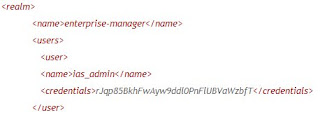When we checked the Concurrent:GSM Enabled profile option value ; it was set to "Y".
Error ::
All requests show a status as 'Inactive No Manager' .
Cause ::
The following is one possible cause for failure of concurrent managers to start:
Inability to ping the concurrent manager node after logging in as the OS user who starts the concurrent managers.
'ping
ping: socket Permission denied
The application does a ping in order to check if the node is active.
If the ping fails, it adds the node as inactive. This prevents the concurrent managers from starting successfully.
Solution ::
The command 'ls -l ping' should return the following OS permissions in the directory where the ping command resides:
-r-sr-xr-x 1 root bin
If the permissions are different, issue the following command as root user:
'chmod 4555 ping'.
This will ensure that the OS user who starts the concurrent managers is able to ping successfully.
Refer :: Metalink note-id :311935.1