How to reset the ias_admin password , if you have forgotten it earlier ....
step1: Login as application user ........say appltest
step2: cd $ORACLE_HOME/sysman/j2ee/config (10.1.2 wala HOME)
Step3: backup the jazn-data.xml and edit the following section;
step1: Login as application user ........say appltest
step2: cd $ORACLE_HOME/sysman/j2ee/config (10.1.2 wala HOME)
Step3: backup the jazn-data.xml and edit the following section;
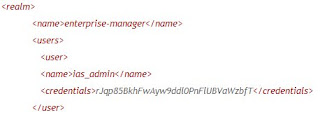
to look like ::
save the file ..
step4: $ORACLE_HOME/bin/emctl set password reset
step5: Restart you application services and check for the password change.
or $ORACLE_HOME/bin/emctl authenticate
To just change the ias_admin password:
emctl set password old_password new_password
Refer : 280116.1,220622.1 metalink note id
step4: $ORACLE_HOME/bin/emctl set password reset
step5: Restart you application services and check for the password change.
or $ORACLE_HOME/bin/emctl authenticate
To just change the ias_admin password:
emctl set password old_password new_password
Refer : 280116.1,220622.1 metalink note id
